usb not working in windows xp:
http://h10025.www1.hp.com/ewfrf/wc/document?lc=en&cc=us&docname=c00035553&dlc=en&product=499849
usb drive quit working in vista:
http://h10025.www1.hp.com/ewfrf/wc/document?lc=en&cc=us&docname=c00820529&dlc=en&product=499849
Try this:
To resolve this behavior, specify a drive letter for the Removable Device:
1. Click Start on the taskbar, then right-click My Computer on the desktop or from the Start menu, and then click Manage.
2. Under Computer Management, click Disk Management.
3. In the list of drives in the right pane, right-click the Removable Device and then click Change Drive Letter and Paths.
4. Click Change, and in the drop-down box, specify a drive letter for the Removable Device, choosing one that is not assigned to the mapped network drives.
5. Click OK, and then click OK again.
Subscribe to:
Post Comments (Atom)
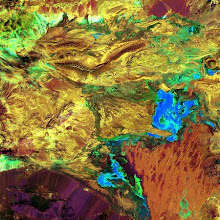
No comments:
Post a Comment