The cause might be the ATA channel driver got corrupted and transfer mode is set to PIO rather than DMA(in some cases transfer mode might still show Ultra DMA enabled), which enhances audio playback and improves system performance.
To resolve this, we need to reinstall ATA channel driver, reset BIOS and install chipset driver.
Step1: Reinstall the ATA Channel drivers:
1. Click on Start.
2. Type device in search box and then select device manager from results above.
3. Click the + next to the IDE ATA/ATAPI Controllers
4. Right click on ATA Channel 0 and Select Uninstall. (uninstall everything that says ATA channel from here, if ATA channel is not present uninstall any option named channel)
5. CLick OK
6. Restart the Notebook.
After the notebook is restarted it automatically detects the drive and the drivers are installed.
Step 2: Perform BIOS reset :
Steps:
1. Turn on or restart the notebook.
2. Press the F10 key when the "HP Invent" logo appears on the screen.
3. Under Exit menu, select "Load Setup Defaults."
Step 3. Chipset driver
Subscribe to:
Post Comments (Atom)
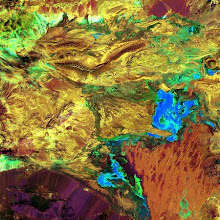
No comments:
Post a Comment