Improving system performance in Vista :
----------------------------------------------
This is just refreshing the articles. You can check the following links for the methods or steps to improve system performance.
Improving the Performance of Your Vista Based Computer:
http://h10025.www1.hp.com/ewfrf/wc/genericDocument?docname=c00816938&cc=us&dlc=en&lc=en&jumpid=reg_R1002_USEN
http://h10025.www1.hp.com/ewfrf/wc/genericDocument?docname=c00815926&cc=us&dlc=en&lc=en&jumpid=reg_R1002_USEN
Increasing System Resources and Performance Without Adding Memory in Windows 95, 98, Me, and XP
http://h10025.www1.hp.com/ewfrf/wc/genericDocument?docname=bph06569&cc=us&dlc=en&lc=en&jumpid=reg_R1002_USEN
Increasing System Performance Without Adding Memory in Windows Vista
http://h10025.www1.hp.com/ewfrf/wc/document?docname=c00815926&cc=us&lc=en&dlc=en
Mehtods in improving the Performance of Your Notebook PC
http://h10025.www1.hp.com/ewfrf/wc/genericDocument?cc=us&docname=c00034290
===========================================================
This article describes the steps that are used to start to troubleshoot performance-related issues in Windows Vista.
Performance issues that you may encounter on a Windows Vista based computer may include but are not limited to the following issues:• Applications may take a long time to start, or applications may perform slower than expected.
• You may notice your computer has a consistently high hard disk usage or CPU usage.
• Sound and video may appear choppy.
• Performance decreases when you run certain applications or games.
• Applications may become unresponsive.
• Windows Aero may become disabled.
• Windows Vista may take a long time to shut down.
How to troubleshoot performance issues in Windows Vista
http://support.microsoft.com/kb/950685/en-us
Subscribe to:
Post Comments (Atom)
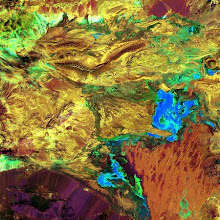
No comments:
Post a Comment