I am sorry to inform you
asc.
However, you may contact our HP Authorized Service Center.
I would request you to contact your nearest HP Authorized Support Provider to get the problem with the system fixed as this chat support is dedicated to US customers.
Please contact your nearest HP Authorized Service Centers to get the problem fixed with the system.
You can find a local HP Authorized Support Provider at the following link:
http://hp.infonow.net/bin/findNow?CLIENT_ID=HP_LOC_USA_SRV
On this link , please select Category as 'Notebooks and handhelds'. Family as "Pavilion". And then, kindly select "any" from the options listed and click Next.
Please contact our HP support technicians at one of the HP Authorized Service Centers and they would be glad to assist you with this issue.
You can also approach one of the following service centers - Best Buy, Circuit City, CompUSA, Office Depot, Staples, Radio Shack.
https://astrochat.cce.hp.com/default
https://astro2.cce.hp.com/sap/bc/bsp/sap/z_default
Please let me know the latest bios version of your notebook. You may find the details by typing msinfo32 in run command
I request to update the BIos with the latest version that is " "
I request to download and save the bios update on the desktop of the notebook. Then run it form the save file.
1. Please Turn on or restart the computer.
2. Kindly Tap the F10 key to enter BIOS setup.
http://mail.google.com/a/in.brigade.com
It’s been a pleasure to work with you.
, is there anything else I can assist you with today?
In closing, let me add that we appreciate your business and support. I take great pleasure in helping an esteemed customer like you.
I really appreciate you efforts and patience while performing the troubleshooting steps
I must say you are one of the most wonderful customers I have ever worked with.
, did I answer all your questions or I left any thing in between?
If the issue persists, please get back to us from the same chat support URL and we will be glad to assist you.
I appreciate your co-operation while I am assisting you.
once the chat session ends, you may choose to Exit or Save Chat the Chat transcript to your desktop, it will be saved in html format and gets opened in internet explorer or default browser.
I will also send this chat session to you emil ID.
Click the plus (+) sign beside
I hope this information will be helpful for you.
Is there anything else I can help you with?
Is there anything else I can do for you?
I appreciate the patience that you have showed while we worked together on this issue.
You will receive a transcript of this chat session as an email after we end this chat session.
Please do not hesitate to contact us if you have any questions or clarifications. We assure you of our dedicated support, 24 hours, 365 days a year. Thank you for contacting HP and giving us an opportunity to serve you.
I would be happy to process the request for a replacement "PART". However, the "PART" is a collateral product, that is, you would be required to ship the defective "PART" on receipt of the replacement. Therefore, you would be required to provide us the credit card information as security.
NOTE: Please "do not" provide your credit card number while chatting.
Due to defective "PART" being a returnable (collateral) product, we cannot ship the new "PART" unless we have your credit card number information as security. All collateral products requires returning of the defective part/unit to HP. I apologize for any inconvenience caused to you.
Service parts that have been restored to original specifications are offered under the HP Exchange Program, and require the return of an equivalent assembly. When an exchange product is shipped to you, then you must return the defective item to HP within 30 calendar days of shipment of the exchange item. Instructions are included with the shipment that describe how and where to return the defective part.
* In cases where HP does not receive the defective part/unit within 30 calendar days of shipment of the exchange part/unit from you, then you will be charged for the exchange part/unit. Return instructions and pre-paid shipping label are included. No charges are assessed if the part/unit is returned within the required time.
To dispatch a collateral part/unit to you we would require your credit card details. Please provide us with the convenient date (2 dates) and time to call you for taking the credit card information. The case number for your request is "SESSION ID" and this will be our reference number when we call you.
* Dates and Business Days (2 days):
* Time to call (with timezone):
* Telephone Number to call:
Shipping Information:
* Name:
* Organization:
* Mailing Address (No P.O. Boxes):
* Apartment/Building/Mailstop:
* City:
* State:
* Zip/Postal Code:
* Phone Number (including area code):
Product Information:
* Product Model Number (ex: ze4250, n5441 etc):
* Product Number (ex: C1234A):
* Product Serial Number (ex: US12345678):
* Product Purchase Date:
We truly appreciate the trust that you have showed on us and on our service and we assure you that we will certainly live up to your expectations.
I understand that you have been facing issue with
Am I correct?
I believe we are still connected online.
Just for confirmation, whether you are
Due to the high volume of chat support requests, you had to wait for a long time to get assistance. We appreciate your patience and regret the inconvenience caused.
\\192.168.114.131\KV Temp
I apologize for the time you have spent to connect with us. We appreciate your patience and I am glad we are connected together now. Please proceed with your query.
I was unable to interact with you due to technical difficulties. I am sorry for the delay.
Are you with me?
Are you still with me?
Are you still connected online?
Am I still connected online with you?
I request you to respond, as a delay in response can cause disconnection in our Chat session.
Thank you so much for contacting HP Total Care for Pavilion Notebooks. Unfortunately, we were unable to interact with you, as we would have desired to. Please do let us know whenever you require our assistance.
You can contact us anytime at the following link:
http://www.hp.com/support/ipg/chat
We are available for assistance 24 hours, 365 days a year.
We would now be ending our Chat session and would like to assure you of our support with your product.
I don't mean to rush , are you still connected online?
Start-->right click on my computer-->properties-->Hardware-->device manager
Start-->right click on computer-->properties-->device manager
, as we are trained only on HP preinstall application and softwares, we do not have much information about other application. However I will try my best to assist you.
I am sorry to inform you, that HP does not recommend to downgrade the notebook from vista operating system to windows XP operating system, as notebooks are compatible with vista operating system and designed to work on vista platform. You may face compatibility issue with XP operating system. HP does not have all the drivers for XP operating system for this notebook.
I request to check the fallowing web link to know more about the notebook compatibility.
http://h10025.www1.hp.com/ewfrf/wc/document?cc=us&docname=c01092639&dlc=en&lc=en&jumpid=reg_R1002_USEN
Start--> Run --> type " devmgmt.msc" (without quotes) --> ok
Let us check in the Device Manager to see if any device has a yellow "!" mark on them.
Are you comfortable using the Device Manager?
You may access Device Manager by any one of the following two methods:
Method 1:
1. Click Start and select Run.
2. In the open box, type devmgmt.msc and press Enter key.
Method 2:
1. Right Click on 'My Computer' icon on Desktop and choose Properties.
2. The System properties window opens.
3. Click Hardware tab and then click the Device Manager button.
Please let me know the devices listed under the < > section in the Device Manager.
Let me confirm, is blue ring glowing at the point of contact when when Ac adapter connected to notebook?
Let me confirm whether you are able to long into bios by pressing F10 at the time of starting the notebook or you are able to see HP logo?
Eu, notebook is not booting, no display on the notebook. powerdrain, Ram reset, ask him to check the display on the external monitor.
Go to My computer
http://techiesspot.com/techies/drivers.html
To isolate this issue I request you to check in the device manager under CD/DVD drive entry, is it showing any error massage?
To resolve this issue I request you to remove and reset the CD/DVD drive, clear upper and lower filters and I also recommend to update the Bios.
Thank you for contacting HP Total care and giving us an opportunity to serve you. It's been a pleasure assisting you today.
Thank you for contacting HP Total Care Real-Time chat support. If you need further assistance, please contact us again at:
http://www.hp.com/support/chat
Chat support is available 24 hrs a day, 7 days a week.
Stay connected and protected with HP's new online storage and sharing service, HP Upline. To try it FREE for one year, please visit:
http://redirect.hp.com/svs/rdr?TYPE=4&s=upline&tp=upline_email&pf=cndt&locale=en_us&bd=pavilion&c=none
For information on keeping your HP and Compaq products up and running, please visit our Web site at:
http://www.hp.com/go/totalcare
Thank you for contacting HP Total Care Real-Time chat support. If you need further assistance, please contact us again at:
http://www.hp.com/support/chat
Thank you for contacting HP Total Care Real-Time chat support. If you need further assistance, please contact us again at: http://www.hp.com/support/chat. Chat support is available 24 hrs a day, 7 days a week.
Bye bye Take care!
Hi
Thanks and Regards
M A Wahab Khan
TSE KV Chat.
I realize how testing the situation can be and assure you of our cooperation in resolving the issue to your satisfaction.
I realize how trying the situation is, and I will certainly help you to resolve the issue.
I realize the gravity of the situation and I certainly would like to assure you of our best services as your satisfaction is our primary goal.
I understand how frustrated you must be and promise to do my best to resolve the problem that you are experiencing.
You may use the following chat session ID for future reference -
You may receive an email survey regarding your Chat support experience. I would appreciate your feedback.
Please contact us again if you require any further assistance. We are available 24 hours a day, 7 days a week. For information on keeping your HP and Compaq products up and running, please visit our Web site at:
http://www.hp.com/go/totalcare
Have a nice time!
Have a nice evening!
Have a great evening!
Good Night!
Have a nice day!
Have a great day!
Have a nice weekend!
Have a great weekend!
You may now click on 'Hang Up' to disconnect this chat session.
Good Bye and Have a Nice time.
I assure you we will do all possible to resolve this issue.
I will try all possible ways to help you in resolving the issue.
Please continue.
Sure, I'll help you with this.
I will do my best to help you resolve this issue.
I understand.
Not a problem.
That should help me assist you better.
Please go ahead with your question.
Let me check what I can do to help you for this issue.
I have searched all the sources available .
Let me check for the same in my database.
If issue persists , please get back to us with this session ID :
If issue persist I request to get back to us we will arrange mail in repair service.
If issue persist after performing above steps then the issue will be due to hardware malfunction.
We are here to support you round the clock
I am glad to have you back in chat.
I am glad that you found us helpful.
I will be more than happy to do so.
Happy "Thanks giving day " wishes to you and your family!
Happy "Thanks giving day "wishes to your family & friends!
Harsha is sleeping.
The issue seems to be related to a physical hardware malfunction which would require a physical examination to analyse the issue. Your best option would be to visit your nearest Service Center. Our service personnel would be glad to assist you with this.
It would be best if you could contact our HP Authorized Service Center as the problem appears to be with hardware and requires a physical examination to analyse the problem. Our Service Center personnel would only be glad to assist you.
According to the information provided, it needs a more detailed analyses for which a physical examination of the system is required.
HP Total Care Chat Support Follow-up
This issue is seems to be due to hardware malfunction.
* Name: ``cust_display_name
* Country: ``country_of_residence
* Email Address: ``email_address
* Activity Id : ``activity_id
* Model Number : ``product_name
* Operating System : ``operating_system
* Issue : ``activity_subject
Dear ,
This email acknowledges your recent chat support experience. It has come to our attention that you were not able to correspond with our technician. We apologize for the inconvenience caused.
As we require it is necessary that we troubleshoot the issue you are experiencing, so that we can provide better assistance in resolving it. We request you to stay online to get connected to live Chat support technician.
Due to unexpected volumes/inadequate information/interest of time/unique nature of the concern, we have not been able to render our support to the best of our potential. However it is our unrelenting pursuit to leave you completely satisfied and delighted with our support in adding value to your HP products.
We seek to invite you to reconnect with our chat professionals to resolve your technical concerns. Our willing professional is ready to walk you through the easy-to-do-steps to your utmost satisfaction. Please log on to our Web site mentioning your session or activity ID, which will enable us to pull out the previous interaction logs for quick assistance. Please visit the following URL:
http://welcome.hp.com/country/us/en/contact/chat_1.html
or
http://h20180.www2.hp.com/apps/Nav?h_pagetype=s-006&h_lang=en&h_cc=us&h_product=18703&h_client=S-A-R163-2&h_page=hpcom&lang=en&cc=us
We are available 24 hours a day, 7 days a week to serve you.
NOTE: Please do not reply to this e-mail as the source inbox is not monitored.
Regards,
Maci.
HP Total Care.
-Xms200m -Xmx200m -XX:NewSize=48M -XX:MaxNewSize=48M -XX:SurvivorRatio=4 -XX:PermSize=40m -XX:MaxPermSize=40m
You may download the same at the following link:
For additional installation instructions, please visit the following link:
NOTE: However, this will take you to a third party site. HP does not control or administer the content published on this site.
You may also try this link:
Both links point to the same location.
Could you please check this link and let me know if you are able to open it?
Please copy the entire URL and paste it in a new window of Internet Explorer. Then open the link from there.
Do not click on the link. Copy and the paste the link into the address bar of the web browser.
I am sorry to inform you that you have reached the HP Chat support for the Pavilion Notebooks. Please open the following link to connect to the appropriate support team for your product:
http://welcome.hp.com/country/us/en/contact/chat_1.html
I like to provide some details of mail in repair service.
Make sure that you take a backup of all the data in the Notebook before sending the Notebook for repairs.
Donot include any accessories which are connected to the Notebook since HP doesnot guarantee the return of the accessories sent with the Notebook.
Do remove any Passwords set to the Notebook like the BIOS Password and Windows Password etc.
In this process, we would send you an empty Notebook box to your mailing address. Once you receive the box, you need to call up your local Fedex and arrange for the box pickup at your convenient time. They would pickup the Notebook from your place and send it to HP for repair. Once your Notebook gets repaired at HP, it would be returned to your mailing address.
Escription of service:
A service order has been initiated to return your product to a HP repair facility where it will be repaired and returned to the address you provided.
Actions to take prior to packaging and shipping your product:
1. When packing your product, do not include any accessories, peripherals, software, or 3rd party hardware. HP cannot guarantee the return of accessories that are sent to us in error.
2. Please remember to backup your data. Your PC is subject to a system restore which will return your product to its original factory configuration.
3. All passwords should be removed or disabled before shipment.
4. If the repair center determines that the problem is not covered by your repair warranty,you will be contacted by HP. NOTE: Hard drive reset will be done only if you ask to do so.
Actions you will need to take to send your product to HP:
1. A box with the required packaging material, packaging instructions, carrier contact information and a pre-paid shipping label will be delivered to you in 1 to 2 business days.
2. Once you have received these materials and have packaged your product, you will need to contact the carrier to schedule a pick-up.
Estimated delivery date:
1. Your repair service has an estimated turn around time of 7 to 9 business days from when we receive your product at our repair center.
2. Once we receive your product we will provide an estimated delivery date and order status updates to the e-mail address you provided.
Checking the status of your service order:
You can check the status of your order by either going to: www.hp.com/go/csostatus or by calling HP Customer Care at 1-800-hpinvent. (1-800-474-6836)
Please don't send AC Power Adapter and Battery along with the notebook.
==================================
Please complete the information below so we can process your request for the mail-in repair service:
=== Shipping Information ===
* Full Name:
* Mailing Address (No P.O. Boxes):
* Apartment/Building/Mailstop:
* City:
* State:
* Zip/Postal Code:
* Phone Number (including area code):
* Email ID:
=== Product Information ===
* Product Number (ex: C1234A):
* Serial Number (ex: US12345678):
* operating system (ex: vista or xp):
The Model, Product, and Serial number is located on the bottom of the notebook on a white sticker.
Before you provide acceptance for setting up the service, review the Service Agreement mentioned in this URL:
http://h10025.www1.hp.com/ewfrf/wc/genericDocument?cc=us&docname=c00372730&lc=en
I have created the case you will received the confirmation email with the case number.
you will find the complete information of mail in repair service on the above provided web link.
Through troubleshooting it has been determined the issue may be hardware related. Your HP product needs to be repaired which requires setting up a service. Please complete the information below so we can process your request for the mail-in repair service:
=== Shipping Information ===
* Full Name:
* Organization:
* Mailing Address (No P.O. Boxes):
* Apartment/Building/Mailstop:
* City:
* State:
* Zip/Postal Code:
* Phone Number (including area code):
=== Product Information ===
* Model Number (ex: ze4250, n5441 etc):
* Product Number (ex: C1234A):
* Serial Number (ex: US12345678):
* Purchase Date:
The Model, Product, and Serial number is located on the bottom of the notebook on a white sticker.
Before you provide acceptance for setting up the service, review the Service Agreement mentioned in this URL:
http://h10025.www1.hp.com/ewfrf/wc/genericDocument?cc=us&docname=c00372730&lc=en
As your Notebook is still under warranty, I will be glad to setup a mail-in repair service order for the Notebook. In this process, we would send you an empty Notebook box to your mailing address. Once you receive the box, you need to call up your local Fedex and arrange for the box pickup at your convenient time. They would pickup the Notebook from your place and send it to HP for repair. Once your Notebook gets repaired at HP, it would be returned to your mailing address.
Please complete the information below so we can process your request for the mail-in repair service:
=== Shipping Information ===
* Full Name:
* Mailing Address (No P.O. Boxes):
* Apartment/Building/Mailstop:
* City:
* State:
* Zip/Postal Code:
* Phone Number (including area code):
* Email ID:
=== Product Information ===
* Product Number (ex: C1234A):
* Serial Number (ex: US12345678):
* operating system (ex: vista or xp):
The Model, Product, and Serial number is located on the bottom of the notebook on a white sticker.
Before you provide acceptance for setting up the service, review the Service Agreement mentioned in this URL:
http://h10025.www1.hp.com/ewfrf/wc/genericDocument?cc=us&docname=c00372730&lc=en
You may find the related information on page number .
Dear ,
This email is a follow-up to our recent Chat interaction. We regret the inconvenience caused due to incomplete chat session.
As per our chat I understand that, you are facing issue with of the notebook.
To isolate this issue we need some more information, I recommend to get back us.
We will assist you further.
I hope this information will be helpful for you.
For further querys, please contact us by visiting the following Web site. We will be glad to assist you further.
http://welcome.hp.com/country/us/en/contact/chat_1.html
Or
http://h20180.www2.hp.com/apps/Nav?h_pagetype=s-006&h_lang=en&h_cc=us&h_product=18703&h_client=S-A-R163-2&h_page=hpcom&lang=en&cc=us
We are available 24 hours a day, 7 days a week to serve you.
Note: Please do not reply to this email as this inbox is not monitored.
Regards,
Maci
HP Total Care
Dear ,
Thank you for contacting HP Total Care.
I am Maci from HP Chat Support Team following up on our recent interaction.
As per our chat I understand that, you are facing issue with
I would like to provide the
I hope this information will be helpful for you.
If you need any further assistance, please contact us by visiting the following Web site. We will be glad to assist you further.
http://welcome.hp.com/country/us/en/contact/chat_1.html
or
http://h20180.www2.hp.com/apps/Nav?h_pagetype=s-006&h_lang=en&h_cc=us&h_product=18703&h_client=S-A-R163-2&h_page=hpcom&lang=en&cc=us
We are available 24 hours a day, 7 days a week to serve you.
Note: Please do not reply to this email.
Regards,
Maci
HP Total Care
I am sorry to inform you that you have reached the support queue for HP Pavilion notebooks. However, I will help you reach the right support queue for your product. You can reach the HP " PRODUCT " support queue at this URL:
notebook
Eu. is in one time service enhancement.
Could you please elaborate the issue?
May I ask few questions to isolate this issue?
May I know, whether this issue start after installing any specifc software or hardware?
http://h20141.www2.hp.com/hpparts/default.asp?cc=US&lang=EN
I request to perform the fallowing steps and let me know the result of it.
1. Disconnect the AC Adapter.
2. Remove the Battery.
3. Hold the Power button down for 2 to 3 minute.
4. Reconnect the AC adapter.
5. Turn on the Notebook power.
A small pinch of power left inside the notebook and does not allow the external power to power up the notebook. To solve this we need to perform Power Drain.
With an extensive use of the notebook, some times notebook would store some static charges which indeed will stop the notebook from powering up or charging the battery. The procedure to remove this static charges from the notebook is known as power drain. Performing a power drain procedure will not effect any personal data or delete any pictures from the hard drive on your notebook.
Power Drain:
Please perform the below mentioned steps for Power Drain:
1. Disconnect the AC Adapter.
2. Remove the Battery.
3. Hold the Power button down for 2 to 3 minute.
4. Reconnect the AC adapter.
5. Turn on the Notebook power.
As we are dedicated only for online technicial issues, I suggest you contact our HP phone support at this number: 1-800-474-6836
Power Management reinstall
1. Click Start, select Control Panel, and then choose Performance and Maintenance.
2. Click the System icon to open the System properties window.
3. Select the Hardware tab and click Device Manager.
4. Click the plus (+) sign next to System Devices.
5. Right-click the ACPI Fixed Feature button and select Uninstall.
6. Restart the system.
Could you please provide me the Product Number (eg:DS542U#ABA) of your Notebook? You may find that on a sticker attached to the underside of the Notebook. You may also find the above information from the HP help and support. By clicking on Start -> HP help and support.
So that we can check the product specification of the notebook.
I am sorry to inform you have provide me the model number of the notebook, please provide me the product number of the notebook, produect number is look like (eg:DS542U#ABA).
To update your warranty status of your HP Product, please fax or e-mail your proof of
purchase/receipt.
E-mail: hp.pop@mail.support.hp.com
or
Fax: 800-563-4860
NOTE: Hard Copy of the Receipt must be attached.Along with the fax or e-mail, please
include the following:
* Name of the owner:
* Phone Number:
* Physical Address (No. P.O. Boxes):
* E-mail Address (Optional):
* HP Product Name:
* HP Product Number:
* HP Product Serial Number:
* Case and CSO Number (if applicable):
We will update your registration information within two hours from the time the fax or
e-mail is received and then process the order for parts/service.
NOTE: If you have e-mailed your proof of purchase, you will receive a notification
once the update occurs. If you fax the request, no response is given. You will only be
notified if there is a problem with the warranty.
May I know since when did you notice this issue?
Please provide me the exact error message displayed on screen? This would help me to assist you better.
May I know the recent Software and Hardware changes made in your computer?
May I know the place of purchase (Country) of this Notebook?
Could you please provide me the Serial Number (eg: CNS34915MC) and Product Number (eg:DS542U#ABA) of your Notebook? You may find that on a sticker attached to the underside of the Notebook. You may also find the above information from the HP help and support. By clicking on Start -> HP help and support.
The Serial number which you have provided is not matching in our database. Could you please recheck the serial number and provide me the correct one?
Which version of Windows (ie, vista or XP) do you use?
Please let me know the version of Windows (ie, 98, Me or XP) running in your computer.
Are you now chatting with me from the same system which has this issue?
Could you please provide me with a few more details? That should help me identify the probable cause of the problem.
May I know the details of it?
Could you please provide me with a description of the problem and the steps you have performed?
Have you tried System Restore steps to fix this issue?
Did you try reinstalling the device by removing the device from Device Manager and then restarting the system to allow Windows to install the device on next boot?
Since how long you are facing this issue?
Khansay@12
So that we can check the product specification and warranty of the notebook.
So that we can check the product specification of the notebook.
\\192.168.114.27\CC Reports\Rap data\2009\
Before we conclude this chat session, I would like to provide you with some information. I see from our records that you have (XX) months left before your notebook's warranty expires. To ensure that your notebook does not go out of warranty, I would recommend that you protect your investment with an Extended Service Plan. Would you like to know more about HP's Extended Service Plans for your HP Pavilion Notebook?
HP offers a variety of Extended Service Plans (ESPs) for your Pavilion Notebook. An ESP is more than just a warranty upgrade. It not only extends the standard warranty but also has the following key benefits and features:
- Upgrades standard warranty to a total of 2 to 3 years (inclusive of standard warranty)
- Offers 2 to 3 years of parts and labor
- 3-business day repair time (excluding transit time) - the standard factory warranty comes with 4-10 business day repair time.
- Convenient door-to-door notebook pick-up and delivery with freight paid by HP
- Prepaid shipping label, materials and instructions for damaged or defective product return
- 2 to 3 years of 24x7 toll-free phone support in addition to technical assistance via Email or Chat
- Includes assistance on virus & spyware related issues
Following are the Extended Service Plans offered by HP:
- 2-year Express Repair Plan
- 3-year Express Repair Plan
Extended Service Plans are available only when the notebook is in standard factory warranty. Once the warranty lapses, you will not be able to opt for any of these fantastic plans. It is in your interest that you look towards extending the warranty today, to continue receiving HP's world class technical support. And buying early gets you more for the same price.
To resolve this issue I recommend to perform some troubleshooting steps.
To enable Run command press Win key+ R ( win key is nothing but the Flag key between Ctrl and Alt on lift bottom side).
http://192.168.104.26/sep/login.asp
Sorry to have keep you waiting all this while.
I apologize for the typing error.
Please ignore the last sentence which was typed by error.
I am sorry for the earlier sentence that got typed by error. Please ignore that.
I apologize for the sentence that just reached you. That was typed in error. Please ignore it.
I am sorry I could not help you as I would have liked to.
I am sorry, I am unable to understand your last message. Could you please elaborate it?
I apologize for the inconvenience caused to you.
I am sorry for the delay.
I am sorry for the delay in responding to you.
I am really sorry to know that and assure you that I will take every effort to help you with the situation
http://www.spellcheck.net/
I have some steps that would be helpful for you to resolve this issue.
Can I give you the steps now?
For your convenience, I would send this chat transcript to your e-mail address after we finish the chat. Once you receive it, you may then follow the steps mentioned in the transcript.
May I proceed with the steps now?
Please find the steps:
I am finished with giving you the steps.
Performing these steps in the order as given should resolve the problem in most cases. So, please try them in order.
Please check if the problem is resolved after performing each step. If the problem persists, continue to the next step.
I request to go through the above provided steps and let me know if you need any clarification.
I have talk to my supervisor, and I am glad to informed you that I am arranging free mail in repair service In order to resolve this issue.
Thank you.
Thank you for your time.
Thank you for your patience and time.
You are always welcome.
My Pleasure.
You have done a great job.
Thank you for the information.
That’s thoughtful of you.
Thank you for confirming the same.
Thank you in advance.
Thanks for the prompt response.
It was a pleasure assisting you today.
Thank you for the additional information.
Thank you for staying with me while I was on research.
Thank you for making me clear on this.
Thank you for your appreciation.
Thank you for your compliments.
Could I have a few moments of your time while I look at the computer's configuration in my database?
Could I have a 3 to 5 minutes of your time while I go through the previous correspondence?
May I have a few moments of your time while I go through the previous chat session?
Could I have a few moments of your time to study the problem closely?
May I have 3 to 5 minutes of your time while I search the information for you?
Could I have a few moments of your time while I research on the problem? That should help me assist you better.
, I'm right here searching for the solution. Please do stay with me.
Please do stay with me. I am still searching for the most relevant solution.
Do stay with me as this may take some more time.
I am sorry this is taking more time than usual. Can I have a few more moments?
I am back. Thanks for staying with me.
I am afraid, it may take some more time. Is it Okay for you?
Chat tool issue=tool freezxing and toogling problem. tool not responding. not able to intract with cust. connection geting lost frequently.
start time=
end time=
username= b8104
PC Memory=
PC Processor =
Take your own time, I am with you.
MWAHABKHAN
mwahabkhanbrig
Dear ,
This is Maci, from the HP Pavilion Notebooks Chat Support Team, following up on our recent chat session.
I wanted to be sure that the information provided regarding registration pop-up was useful and helped you.
To attempt another chat interaction, please contact us by visiting the following Web site:
http://www.hp.com/support/ipg/chat
I would like to take this opportunity to share with you some additional resources which I feel would be informative and helpful in empowering you to use your HP product more effectively.
1) Following web site gives some instructions and the ways to maximize the notebook battery life:
http://h10025.www1.hp.com/ewfrf/wc/genericDocument?lc=en&cc=us&docname=c00035864
Note: Copy the URL starting from "http" till "c00035864" and paste in the address box of the browser, then press Enter Key.
2) The following web page helps to maximize the life of your notebook battery:
http://h20239.www2.hp.com/techcenter/battery/Battery_max.htm
Note: Copy the URL starting from "http" till "Battery_max.htm" and paste in the address box of the browser, then press Enter Key.
3) Hard drive maintenance basics :
http://h71036.www7.hp.com/hho/cache/390-0-0-225-121.html
Note: Copy the URL starting from "http" till "121.html" and paste in the address box of the browser, then press Enter Key.
4) Increasing System Performance Without Adding Memory in Windows Vista
http://h10025.www1.hp.com/ewfrf/wc/genericDocument?docname=c00815926&cc=us&dlc=en&lc=en&jumpid=reg_R1002_USEN
5)Windows XP Keyboard Shortcuts can also be used in Vista
http://www.windowsnetworking.com/articles_tutorials/Windows-XP-Keyboard-Shortcuts.html
http://www.microsoft.com/enable/products/keyboard.aspx
Note : Copy the URL and paste in the address box of the browser, then press Enter Key.
6)HP Notebook PCs - Cleaning your Notebook PC
http://h20000.www2.hp.com/bizsupport/TechSupport/Document.jsp?lang=en&cc=us&objectID=c00292159&jumpid=reg_R1002_USEN
7)Here is the Very Usefullink for you : Vista Cunsumer Guide -
http://www.microsoft.com/presspass/events/ces/docs/WindowsVistaConsumerRG.pdf
Vista Guide:
http://download.microsoft.com/download/5/7/8/578cbb95-c42e-4b9f-9989-93ffdeae8af4/Introducing_Windows_Vista.pdf
Do not click on the link. Copy and the paste the link into the address bar of the web browser.
8)Ways to improve your computer's performance in Vista
http://windowshelp.microsoft.com/Windows/en-US/Help/1264bc24-72a8-48aa-84e3-a355327139d91033.mspx
Do not click on the link. Copy and the paste the link into the address bar of the web browser.
http://windowshelp.microsoft.com/Windows/en-US/Help/95f70af6-edd6-4f2f-9f02-7d6bdf0190611033.mspx
Do not click on the link. Copy and the paste the link into the address bar of the web browser.
NOTE: The weblink(s) above will take you to a non-HP Website(s). HP does not control and is
Hello .
Welcome to HP Total Care for HP notebooks.
How are you doing today?
I am fine, thank you for asking.
http://h20000.www2.hp.com/bizsupport/TechSupport/WarrantyLookup.jsp;jsessionid=g1kRLW2JQpD1JFgRjKd32MTPyspMXj1GSy5tQpjJZ20ZntHynWTJ!564436022
Our records shows the warranty of the notbeook expired on . Is it correct?
Please proceed with your enquiry.
How may I help you today?
Welcome back, .
I am looking forward to assist you.
Let me know when you are pressing wireless button is wireless blue light is glowing?
Let we check in the device manager is wireless network adapter listed under network adapter.
This issue may be due to corrupted drivers.
To resolve this issue I recommend to update the bios and install wireless network adapter drivers.
I will provide you the Bios update and drivers.
Here is the web link to download
Dear ,
This is Maci, from the HP Pavilion Notebooks Chat Support Team, following up on our recent chat session.
I wanted to be sure that the troubleshooting steps suggested by me for wireless card issue was useful and helped you in resolving the issue. If the issue persists, please contact us by visiting the following Web site:
http://welcome.hp.com/country/us/en/contact/chat_1.html
I did like to take this opportunity to share with you some additional resources which I feel would be informative and helpful in empowering you to use your HP product more effectively.
I am providing you some additional tips to Maintain the Notebook:
Please refer to the following weblinks given below.
1) Hard Drive Maintenance Basics:
Your hard drive is the workhorse of your computer. Review how your hard drive works, and what you can do to make sure it keeps working the way it should.
http://h71036.www7.hp.com/hho/cache/390-0-0-225-121.html
Note: Just copy and paste the entire link onto the address bar of your browser and press Enter.
2) Improving the Performance of Your Notebook PC - Use the listed steps to improve PC performance
http://h10025.www1.hp.com/ewfrf/wc/genericDocument?lc=en&cc=us&docname=c00034290
Note: Just copy and paste the entire link onto the address bar of your browser and press Enter.
3) HP Notebook PCs - Cleaning your Notebook PC
Cleaning the notebook PC can extend its life by getting rid of this potentially damaging buildup. Cleaning the system once a year as part of a regular maintenance program is recommended.
http://h10025.www1.hp.com/ewfrf/wc/genericDocument?cc=us&docname=c00292159
Note: Just copy and paste the entire link onto the address bar of your browser and press Enter.
4) Following web site gives some instructions and the ways to maximize the notebook battery
life:
http://h10025.www1.hp.com/ewfrf/wc/genericDocument?lc=en&cc=us&docname=c00035864
Note: Copy the URL starting from "http" till "c00035864" and paste in the address box of the browser, then press Enter Key.
5) The following web page helps to maximize the life of your notebook battery:
http://h20239.www2.hp.com/techcenter/battery/Battery_max.htm
Note: Copy the URL starting from "http" till "Battery_max.htm" and paste in the address box of the browser, then press Enter Key.
You may receive an e-mail survey regarding your chat support experience. We would appreciate your feedback.
Thank you for contacting HP Total Care Real-Time chat support. If you need further assistance, please contact us again at: http://www.hp.com/support/chat. Chat support is available 24 hrs a day, 7 days a week.
Regards,
Maci
HP Total Care
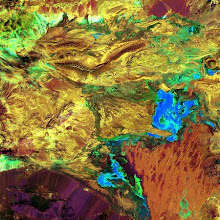
No comments:
Post a Comment