If all the services are not closed properly, you may across some problems. By increasing the Shutdown time for services most of the problems with the Shutdown will be cleared. Following are the steps:
1. Click Start, Run.
2. Type Regedit and press Enter.
3. Navigate to HKEY_LOCAL_MACHINE entry.
4. Click Edit and click Add Value.
5. Enter the following:
Value Name: WaitToKillServiceTimeout
Data Type: REG_SZ
String:
5. Click OK.
7. Click File, Exit.
5. Restart the system.
However, the problem occurs if a process does not respond within this time-out period, Windows displays the "Wait, End Task, or Cancel" dialog box for the process, which prompts you to wait for another 20 seconds, stop the process, or cancel the shutdown process.
The problem can be solved by changing the timeout period. Follow the steps given below to do so:
1. Click Start, Run.
2. Type Regedit and press Enter.
3. Navigate to HKEY_CURRENT_USER\Control Panel\Desktop
4. The "WaitToKillAppTimeout" will be set to 20 seconds, edit and increase the time.
5. Click OK after changing the value.
6. Click File, Exit.
7. Restart the system.
WARNING: Using Registry Editor incorrectly can cause serious problems that may require you to reinstall Windows. It is suggestible to take backup of the registry before performing the steps. To backup registry, follow the steps given below:
1. Click Start, Run.
2. Type regedit and press Enter.
3. Click File, Export.
4. Enter a Filename.
The current registry settings will be exported to the specified file.
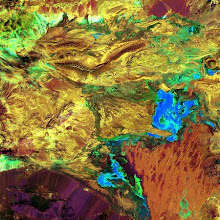
No comments:
Post a Comment