This issue could be due to various causes. To isolate and resolve this issue I request you to perform the below steps :
Step # 1
Reset the BIOS *******
1. Restart the notebook.
2. Tap the F10 key as soon as the HP logo appears.
3. Using the arrow keys, navigate to Exit menu and select Get defaults values.
4. Navigate to Exit menu and select Save Changes and Exit.
Step # 2
I request you to downloda and install the BIOS update from the below weblink :
ftp://ftp.hp.com/pub/softpaq/sp38001-38500/sp38062.exe
Installation Instructions
1. Download the SoftPaq .EXE file to a directory on your hard drive.
2. Execute the downloaded file and follow the on-screen instructions.
Step # 3
To uninstall Power Management, follow these steps:
1. Click Start
2. Enter device manager into the Start Search field
3. Select the Device Manager tab and choose View Devices By Type.
4. Double-click System Devices and select Advanced Power Management
Support.
5. Click Remove to remove the Advance Power Management Support and
click OK.
6. Click Close to close the System Properties window.
7. Restart the computer when you are prompted.
To reinstall Power Management, take the following steps:
1. Click Start, select Settings, and choose Control Panel.
2. Double-click the Add New Hardware icon.
3. In the Add New Hardware Wizard, click Next until you are prompted
to allow Windows to search for new hardware.
4. Select Yes and click Next.
5. Click Next to start the search. Your system will detect Power
Management.
6. Click Finish.
7. Restart your computer.
Also, I suggest you to clean the vent part of the notebook where the notebook fan is present with a vacuum cleaner for any accumulated dust that could be preventing heat dissipation. The best option to use the laptop is by placing it on a flat surface with proper ventilation so that it minimizes the notebook temperature. Or else place it on a thick flat wooden table/block. Wood absorbs certain amount of heat and minimizes the notebook temperature.
Subscribe to:
Post Comments (Atom)
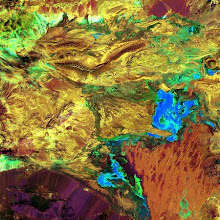
No comments:
Post a Comment