Power management uninstall and install:
1. Click Start/ Windows button, in the search on the left side bottom, type Device, you will see Device manager, select that.
2. Click the plus (+) sign next to System Devices.
3. Right-click the ACPI Fixed Features button and select Uninstall.
4. Restart the system.
On restarting the system, Windows will automatically detect and install Power Management on the computer.
Subscribe to:
Post Comments (Atom)
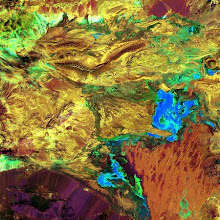
No comments:
Post a Comment